How to place image(s) in your thread
クラシックギターのフォーラム :: ディスカッション-対話と談話 :: International :: English
Page 1 of 1
 How to place image(s) in your thread
How to place image(s) in your thread
It is said that "Seeing is believing", as you know? You wish to place a graphic image to help you explain or emphasize your narrative. Yes, you can do so but it goes through a bit tricky process. Since this forum has no graphic storage capability. So we need to upload image(s) in a separate FTP server first and then set the referring link path into this text box as an image tag.
After your initial determination, that is, create your own thread or reply to any posting,
1. Activate the file transfer function, click a floppy shaped icon in the icon menu line

2. Click mark
mark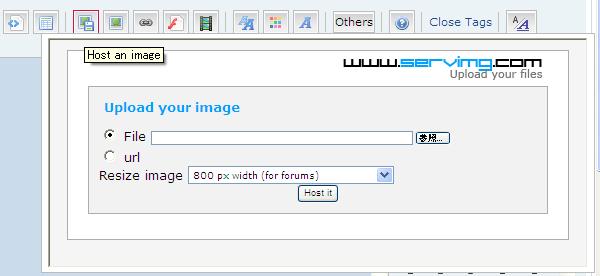
3. Uploader runs your file explorer to let you locate your file
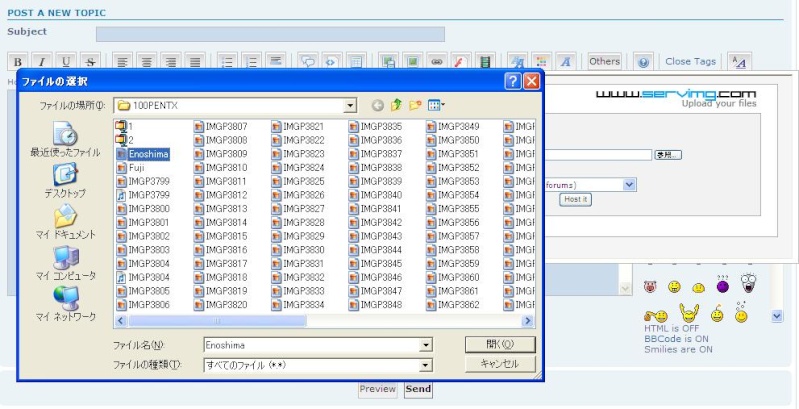
4. Find and choose your file
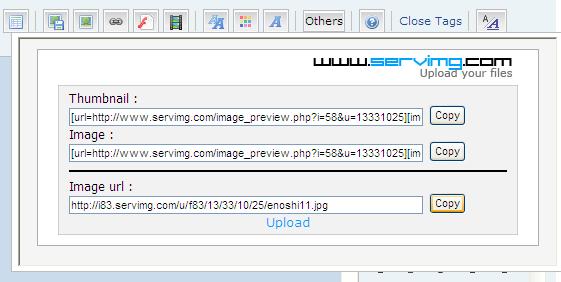
5. Click Copy (Note: Upload clears the current path set.)
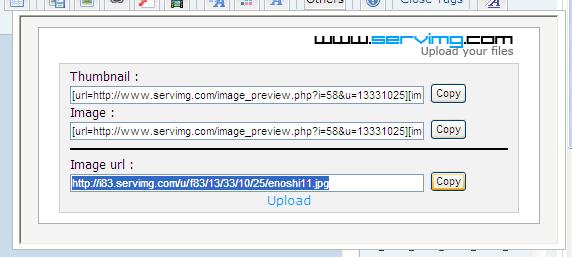
6. Click next icon
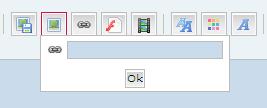
7. Paste the link path and click OK
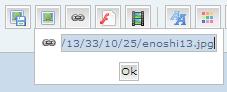
8. Check the link path tucked with a pair of tags
tags

9. Try Preview mode

10. Cut and paste the link path anywhere in this text box
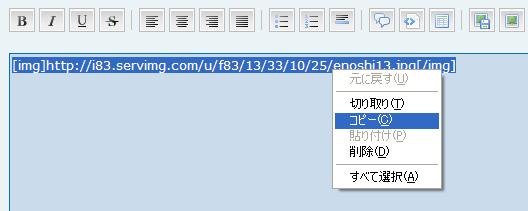
Note: A link path to be generated always shows up at the bottom of this text box, not at a cursor point. So do cut and paste it to a proper position in your narrative.
After your initial determination, that is, create your own thread or reply to any posting,
1. Activate the file transfer function, click a floppy shaped icon in the icon menu line

2. Click
 mark
mark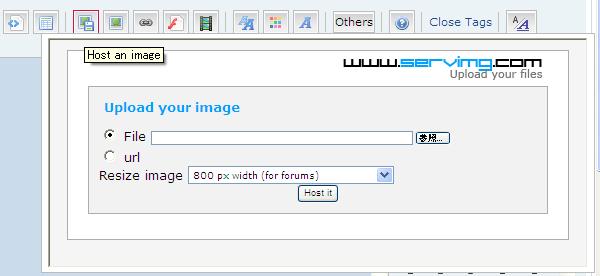
3. Uploader runs your file explorer to let you locate your file
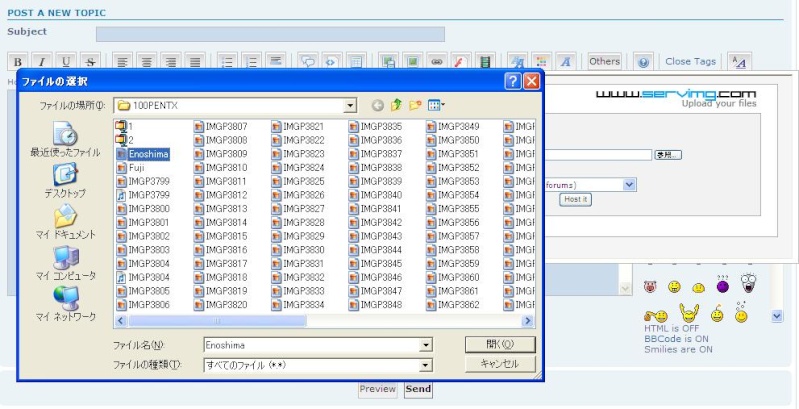
4. Find and choose your file
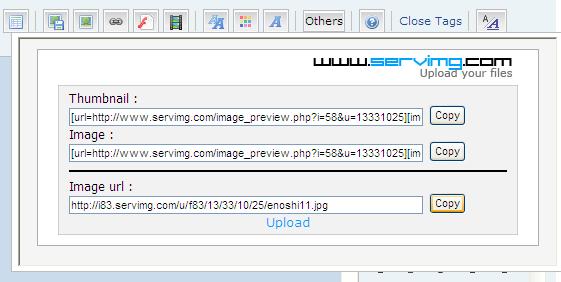
5. Click Copy (Note: Upload clears the current path set.)
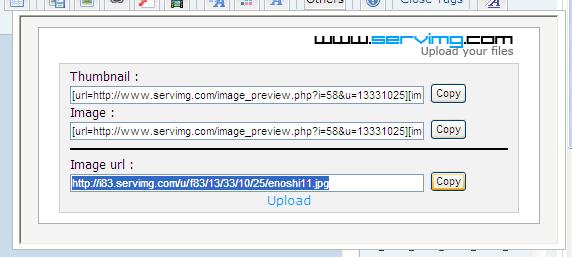
6. Click next icon
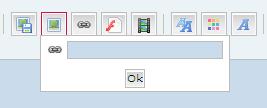
7. Paste the link path and click OK
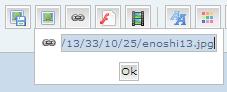
8. Check the link path tucked with a pair of

9. Try Preview mode

10. Cut and paste the link path anywhere in this text box
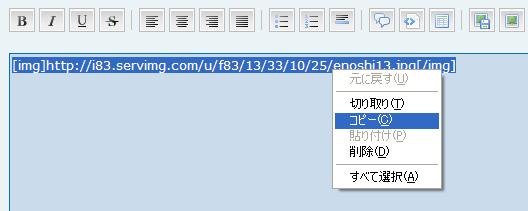
Note: A link path to be generated always shows up at the bottom of this text box, not at a cursor point. So do cut and paste it to a proper position in your narrative.

whooper- 投稿数 : 627
所在地(Location) : Osaka Japan
Registration date : 2008/11/13
クラシックギターのフォーラム :: ディスカッション-対話と談話 :: International :: English
Page 1 of 1
Permissions in this forum:
返信投稿: 不可|
|
|


